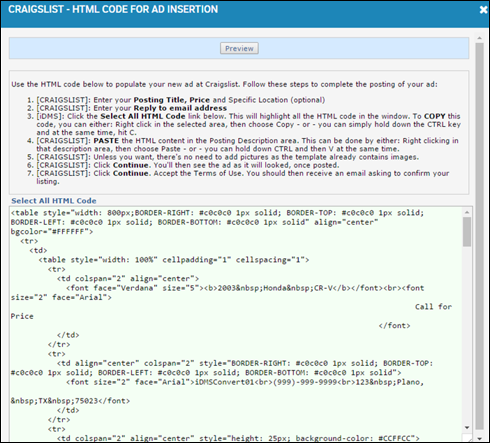You are here: Inventory > Viewing or Editing Inventory > View or Edit Pricing Details > View Craigslist Template
View Craigslist Template
From the Pricing tab on the Inventory page, you can view a Craigslist template and its contents.
- In the Internet Marketing Uploads section, choose the template to view.
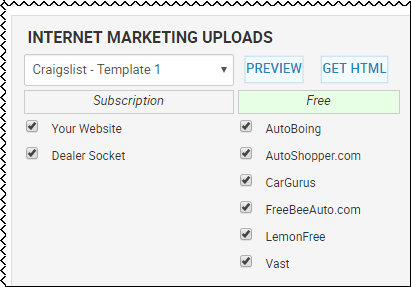
- To preview the ad, including images and description of the vehicle, click Preview.

- To view the HTML code and copy it as needed, click Get HTML.