You are here: Accounts > Using the Bottom Navigation Bar > Perform an Action > Place a Vehicle Out for Repossession
Place a Vehicle Out for Repossession
The action of placing a vehicle out for repossession notes the account that the process of repossessing the vehicle is taking place. The actual repossession has not yet taken place.
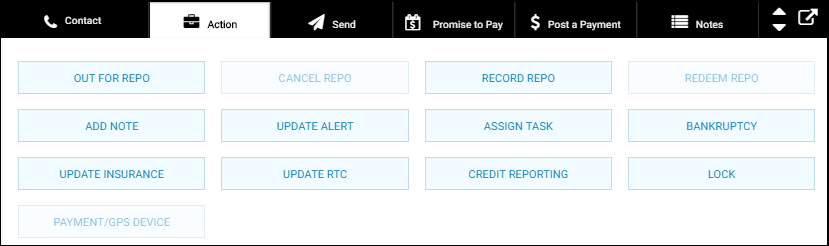
This video provides an overview of repossession and charge off in IDMS.
- From the bottom navigation bar on the Account page, click Action and click Out For Repo.
The Place Out For Repossession section appears.
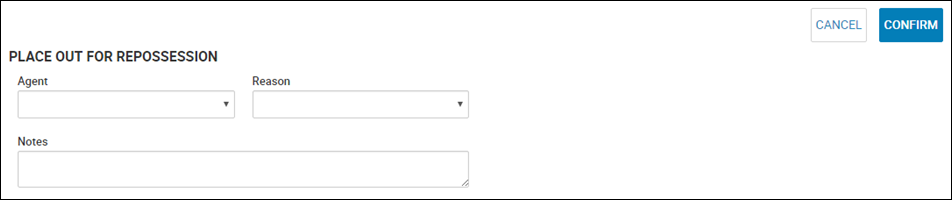
- Choose the Agent.
Agent information appears.
- Choose the Reason for repossession.
- Type more information in the Notes field.
- Click Confirm.