You are here: About Market Place
About Market Place
Market Place provides a menu where dealers can sign up for authorization with vendors that are members of the secondary marketplace.
The user must have access to Market Place in order to use this feature.
- Follow the procedure for adding user privileges at Assign User Security Rights.
- Scroll down the page to Administrator Tools.
-
Check the box for Can Access MarketPlace.
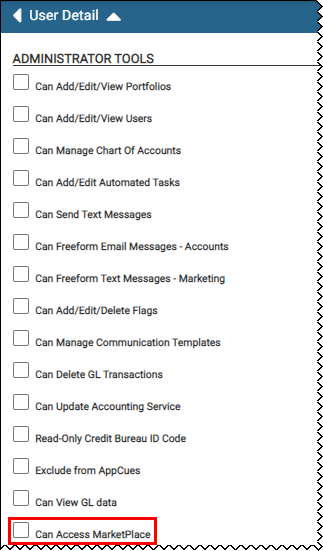
- Click the Save icon
 .
.
In the left navigation pane, click the Market Place icon ![]() .
.
Menu options in the drop-down list include: