You are here: Deals > Viewing or Editing Deals > View or Edit Applicant Information > View or Edit Applicant References
View or Edit Applicant References
You can manage references in Deals. This is a person who can vouch for the applicant.
- From the Applicant tab, click the Applicant References sub-tab.
Current references associated with the applicant are listed.
Click the Remove icon  to delete the reference. Click Yes to confirm.
to delete the reference. Click Yes to confirm.
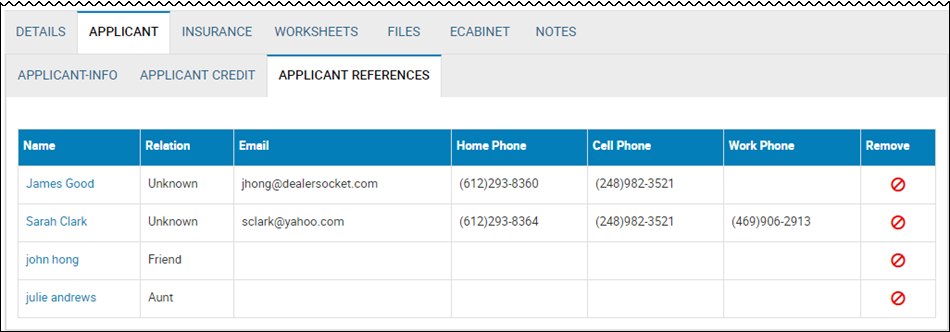
- Click the name of the reference you want to view or edit information about.
Personal details about the reference appear.
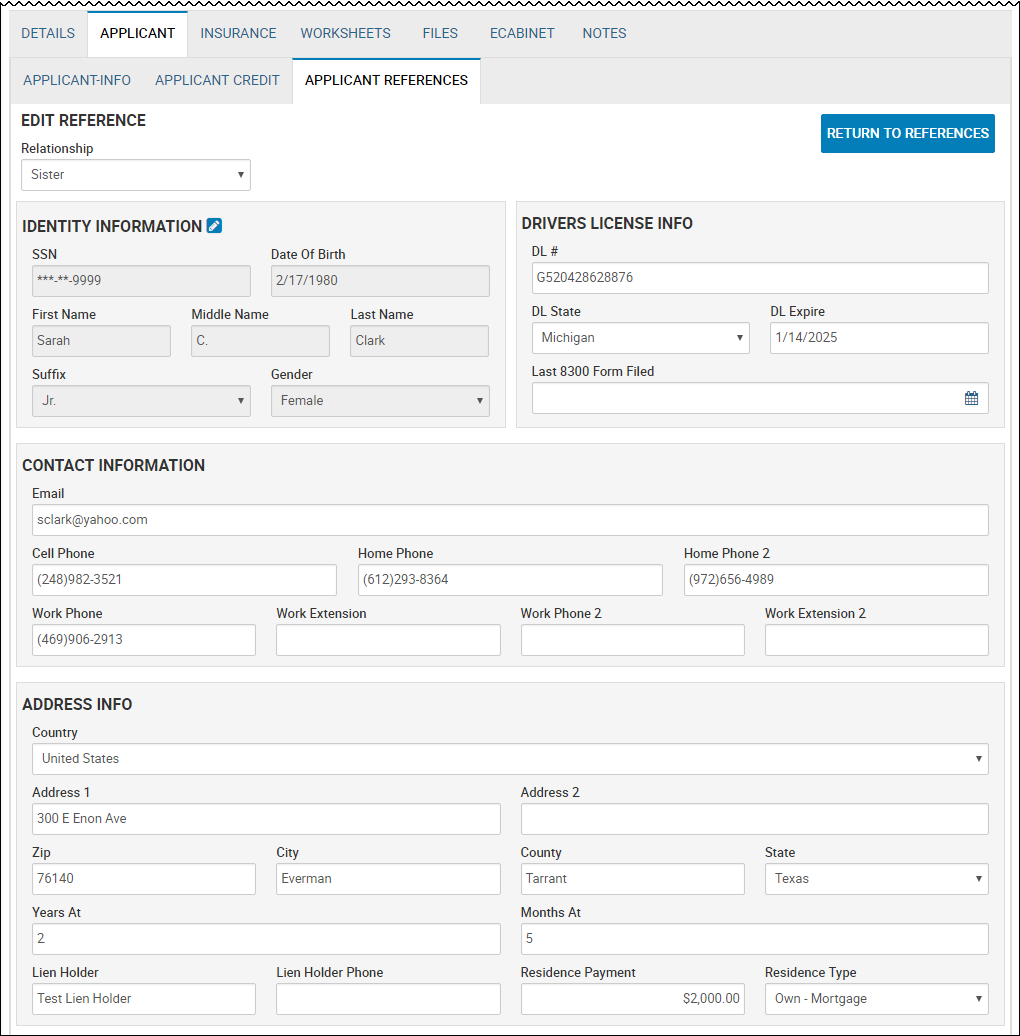
- Complete or edit any fields, and click the Save icon
 .
. - Click Return to References to return to the references list.
See Add Applicant References to add a new reference.