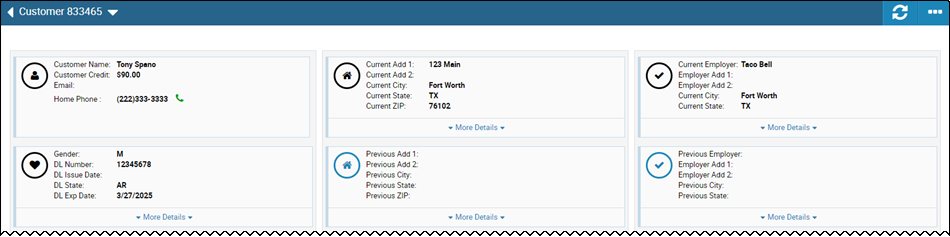Posting a Deposit
You can post money on a customer record when that person is interested in purchasing a vehicle from your dealership. The dealership requires a deposit in order to hold a particular vehicle for the customer. IDMS associates the money with the person, and the money can be applied to any deals or receivable balances that this person will have with the dealership in the future. You can refund money collected if the person does not use the credit at the dealership.
This video provides an overview of customer deposits in IDMS.
- From the Customer page, click the More icon
 and choose Post Customer Deposit.
and choose Post Customer Deposit.
The Post Customer Deposit pop-up window opens.
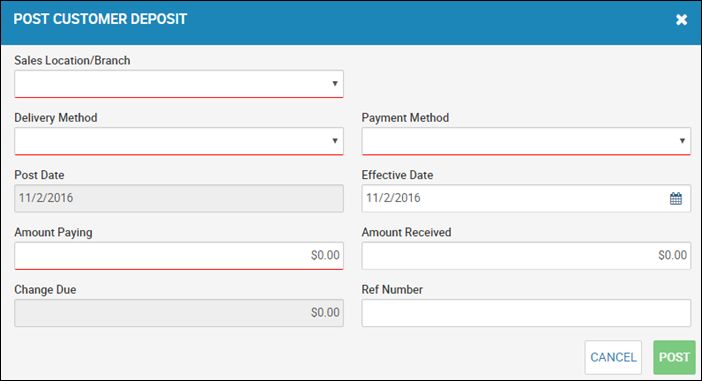
- Complete field information.
- Click Post.
You receive a confirmation message.
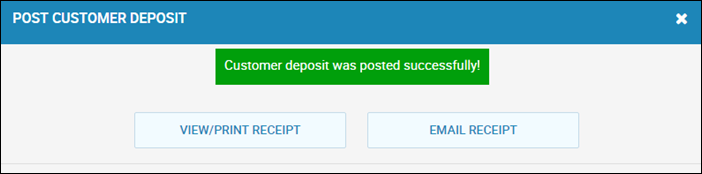
- View, print, or email the receipt as needed, and close the pop-up window.
You return to the Customer page, and the Customer Credit field reflects the deposit amount.