Forward to Tax Max
IDMS integrates with the Tax Max service. This integration pushes specific customer information to their refund service, which allows the customer's tax refund to be used in place of a down payment or a large irregular payment in the future payment stream of the loan. You must have a valid name, SSN, and date of birth to access Tax Max. Access this site from the worksheet of a deal that is not contracted and booked yet. If an institution does not have the TaxMax feature, it does not appear on the drop-down list.
- From the Worksheet page, click the More icon
 and choose Send to Tax Max.
and choose Send to Tax Max.
The Send to Tax Max pop-up window opens.
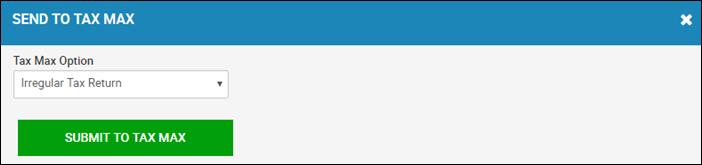
- Choose the tax max option, and click Submit to Tax Max.
The Tax Max website opens in another window. The SSN, name, and birth date system-fill.
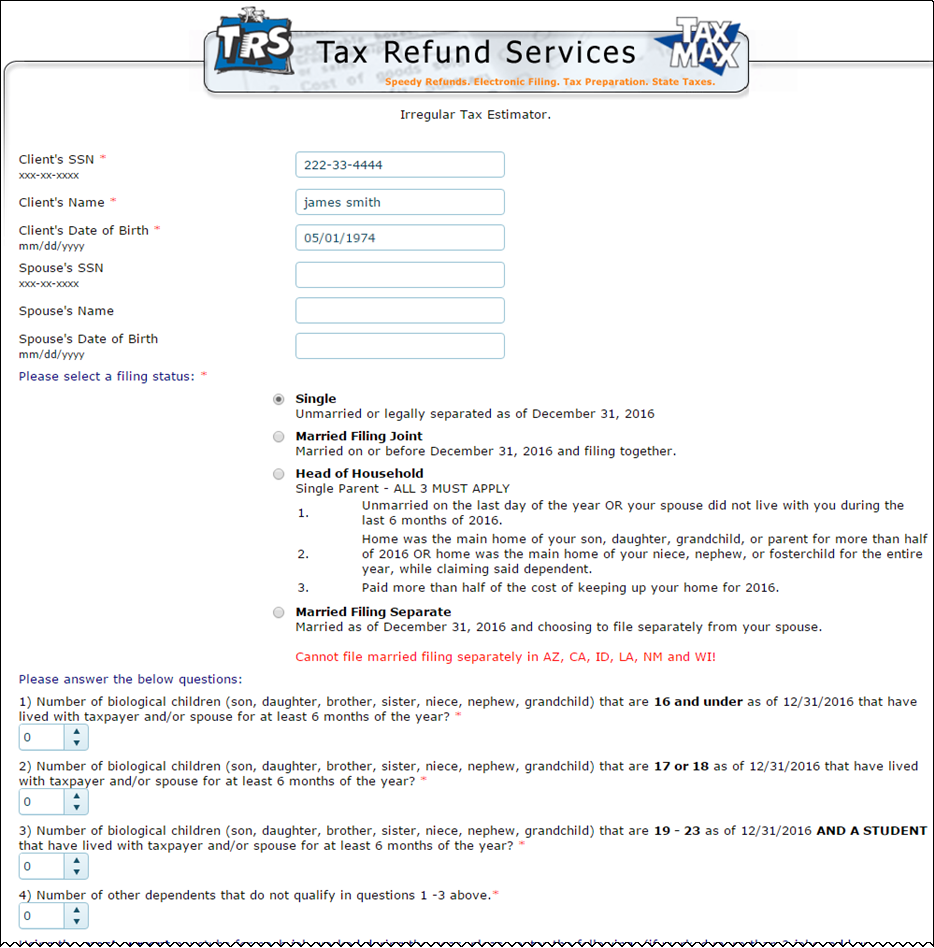
- Complete any spouse information and the filing status, and answer the dependent questions.
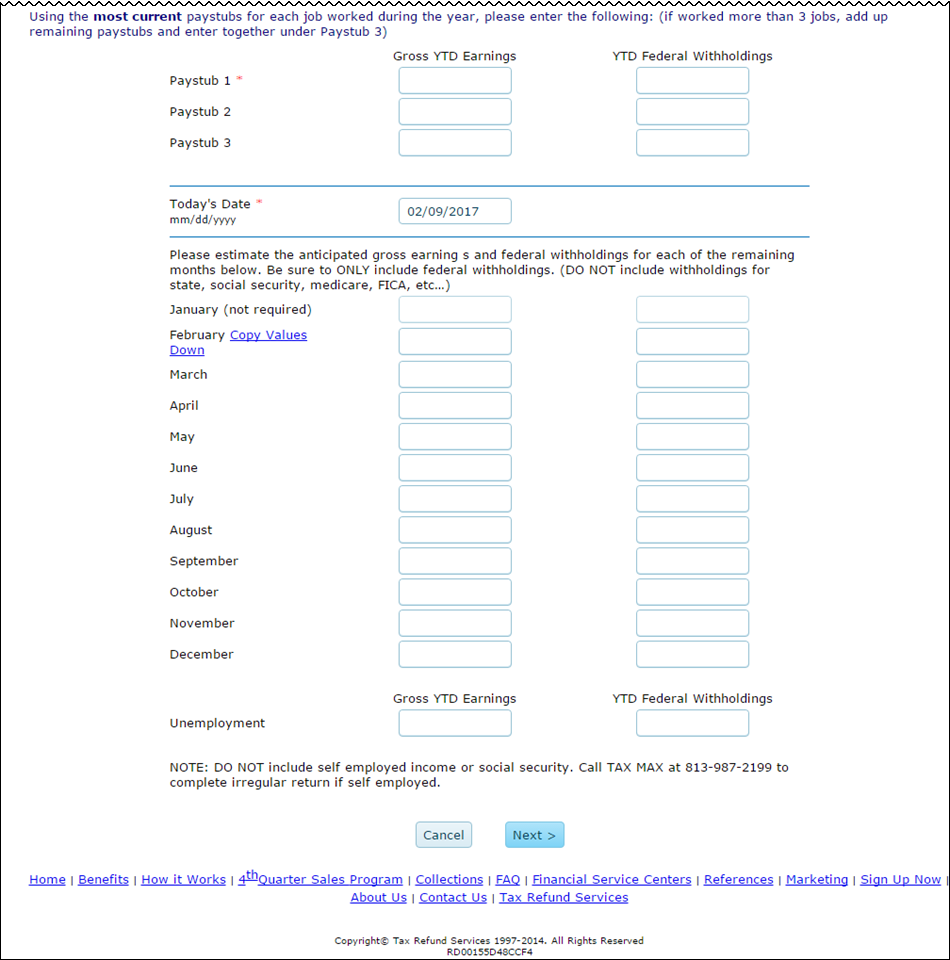
- Complete the earnings information, and click Next.
Tax Max returns the information.
- Continue Tax Max's walk-through to complete the process.