Manage Reason Codes
Reason codes indicate usage, such as money in or out, as well as the reason for the usage, such as deposit or cash out. If the usage is money out, you see the debit account. If the usage is money in, you see the credit account.
This video provides an overview of reason codes in IDMS.
From the Channel Editor page, click the Reason Codes sub-tab.
GL accounts are listed with reason codes.
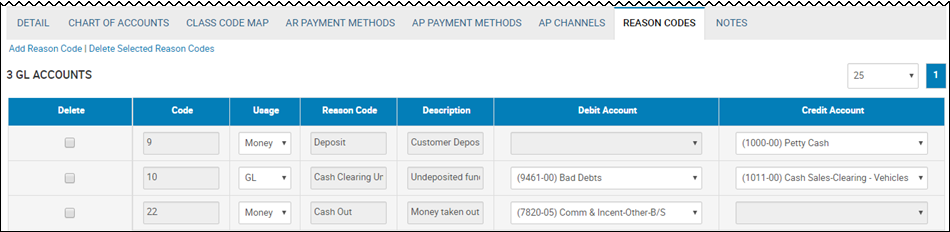
- Click Add Reason Code.
The Add New Reason Code section appears.
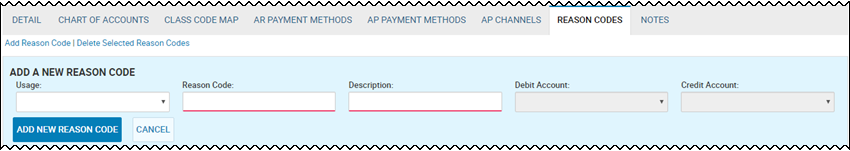
- Complete the fields, and click Add New Reason Code.
- Check the box(es) in the Delete column for the reason code(s) you want to delete.
- Click Delete Selected Reason Codes.
A pop-up confirmation window opens.
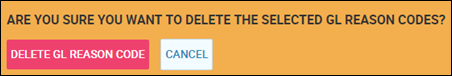
- Click Delete GL Reason Code.