Undoing Batch Posts
Undoing a batch post marks the transaction as Open. This allows a transaction to be posted to another accounting service. It does not allow a transaction that was posted to QuickBooks (QB) online to be posted twice. Undo a batch post for reasons such as the following:
- To move the batch to an Open status to create a new IIF file.
-
To change from QB IIF to QB online. You can unpost and then post to the online version. Once a batch is posted to QB online, IDMS cannot undo or delete that batch. Undoing a batch post only affects the batch status in IDMS, not in QB.
Users must have rights to perform the actions. From the Security Rights tab on the User Detail page, check the Can Undo Post GL Transactions box. See Assign User Security Rights.
- From the GL Batches page, choose the batches to undo or choose all.
- Click the More icon
 , and choose one of the following:
, and choose one of the following:
- Undo Selected Batch Post
- Undo All Batch Post
A pop-up confirmation window opens.
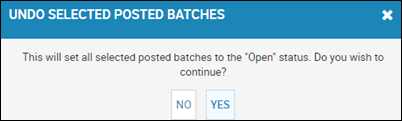
- Click Yes.