Post an Extension
You can add extra time to a customer's due date by posting an extension on the account. An extension can only move the payment to the end of the term. The longer a loan is extended, the more interest the customer accrues.
- From the Account page, click the Transactions icon
 and choose Post an Extension.
and choose Post an Extension.
The Post Extension pop-up window opens.
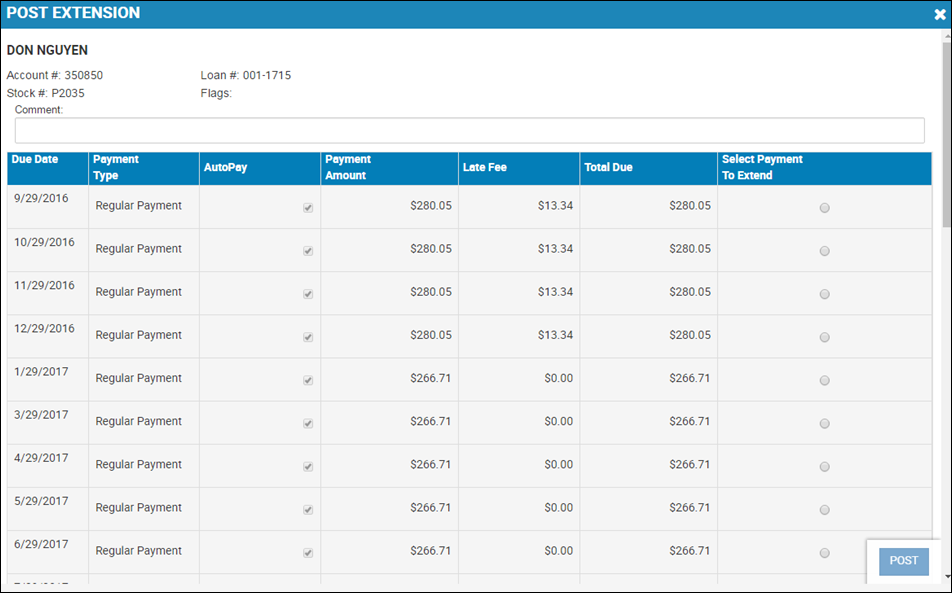
- Select the option for the payment you are extending for the customer, for example the payment due this month.
- Type a Comment.
- Click Post.
You receive a confirmation message and return to the Account page.