Purchase
The collateral purchase information includes purchase date, cost, mileage, lot, buyer, and other information.
- From the Collateral tab on the Account page, click the Purchase tab.
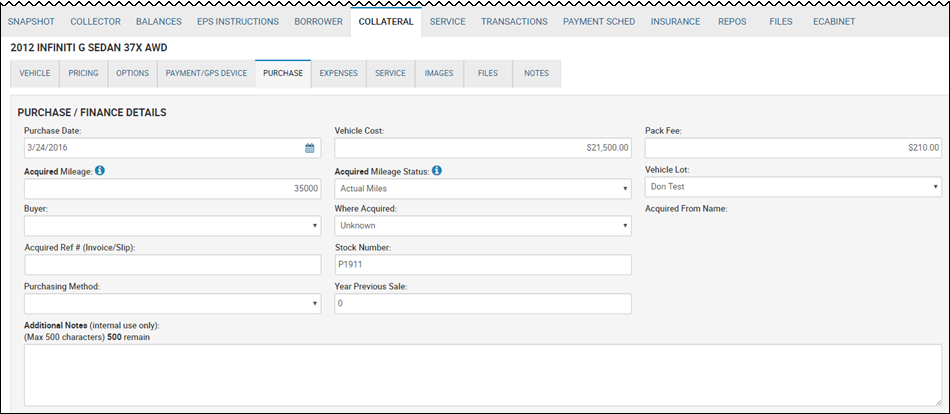
- Edit or complete applicable fields, and click the Save icon
 .
.
See Add Vehicle and Purchase Details for details on choosing where the vehicle was acquired.