Post an Account Transfer
When a loan is transferred to another lender, you can change this information in IDMS. Dealers might have a Related Finance Company (RFC) to transfer a loan to (see Performing the RFC Process). Posting an account transfer takes the loan out of the dealership portfolio and puts it into the RFC portfolio.
This video provides an overview of an account transfer in IDMS.
- From the Account page, click the Transactions icon
 and choose Post Account Transfer.
and choose Post Account Transfer.
The Post Transfer pop-up window opens.
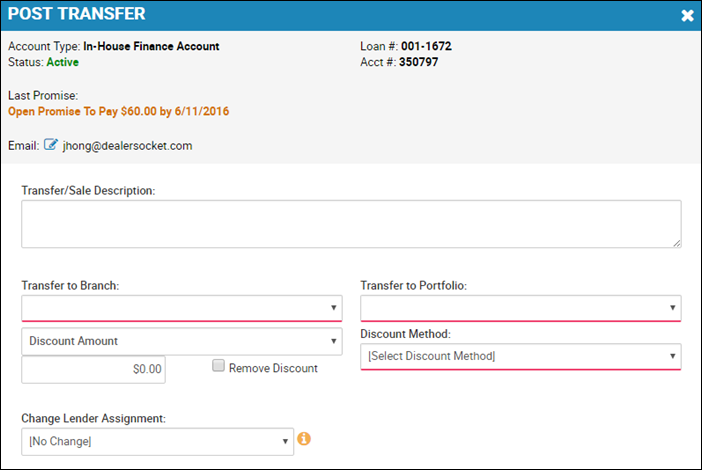
- Type a Transfer/Sale Description.
- Choose the branch and portfolio of the new lender.
- Choose whether you want to include a discount and the method, for example if the interest rate lowered.
Note: If you check the Remove Discount box, the Discount Amount or Discount % and Discount Method fields are unavailable.
- If applicable, you can Change Lender Assignment.
- Click Transfer.
You receive a confirmation message and return to the Account page.