Reverse a Skip AutoPayment
If a customer skips an auto payment, you can reverse the skip.
- From the Account page, click the Transactions icon
 and choose Reverse Skip AutoPay.
and choose Reverse Skip AutoPay.
The Reverse Skip AutoPay pop-up window opens. The AutoPay column is view-only. If it is not checked, you cannot reverse it.
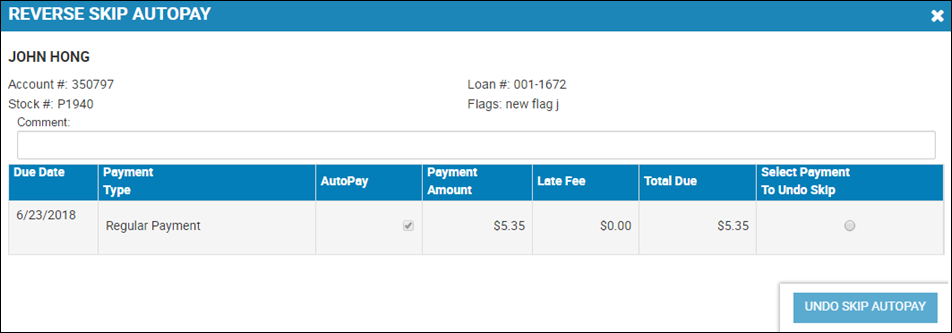
- Select the option for the auto payment you are reversing for the customer, for example the payment skipped.
- Type a Comment.
- Click Undo Skip AutoPay.
You receive a confirmation message and return to the Account page.