Edit Existing User Information
See also: Assign User Security Rights
- From the left navigation pane, click the Settings icon
 and choose Users.
and choose Users.
The User List page opens a list of current users.
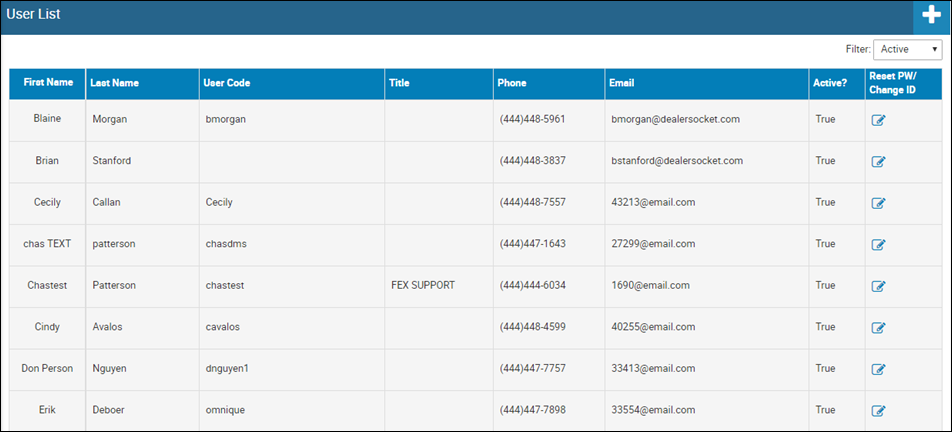
- Choose the record you want to edit.
Do NOT click the Edit icon  . The Edit icon is for password and ID changes.
. The Edit icon is for password and ID changes.
The General Info tab opens by default. The Vendor User Settings tab is not used at this time.
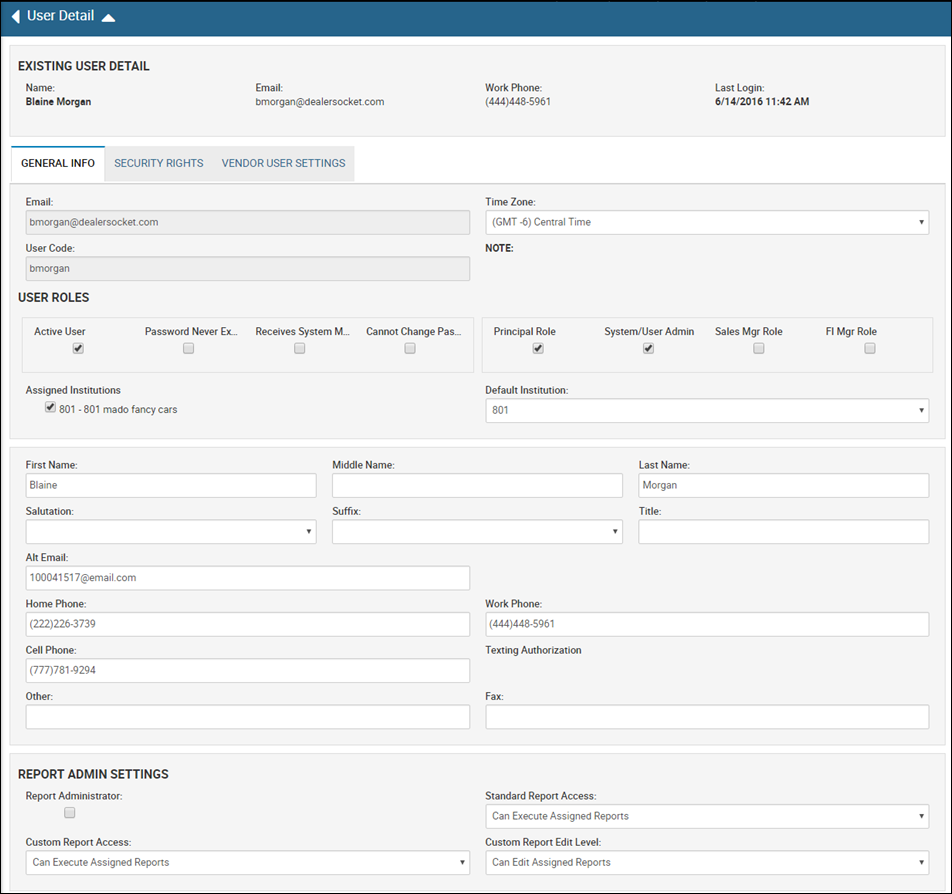
- Edit general information fields, and click the Save icon
 .
.