Searching Customers
Before adding a new customer, or person, to IDMS, it is best practice to search for the person first. Whether the person has an account or is a reference or just has a working deal, every person associated in IDMS should have a customer record. The system prevents you from adding duplicate social security numbers, and an account always has to have a person associated with it. You can edit a customer record, but you cannot delete it if it associated with an account.
This video provides a quick overview of searching in IDMS.
- From the left navigation pane, click the Customer icon
 and choose Search Customers.
and choose Search Customers.
The Search Customers page opens.
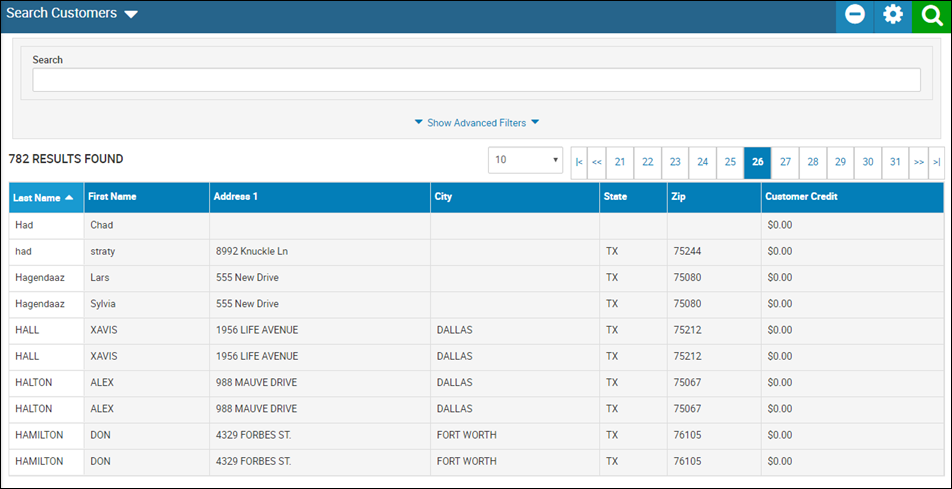
- Enter or select search criteria, and click the Search icon
 .
.
A list of matching records appears.
-
Click Show Advanced Filters to display more search filters.
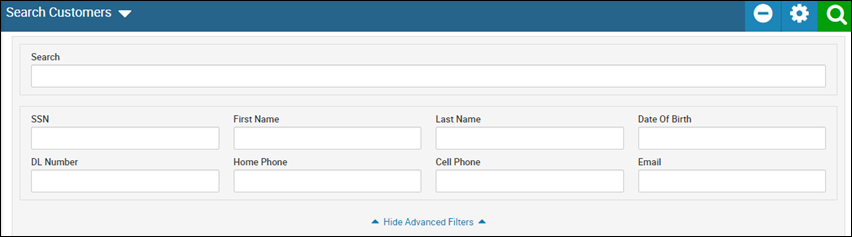
- Specify the search criteria.
- Click the Search icon
 .
.
- Click Hide Advanced Filters to hide the extra search criteria.
- Click the Settings icon
 .
.
The Layout Settings pop-up window opens.
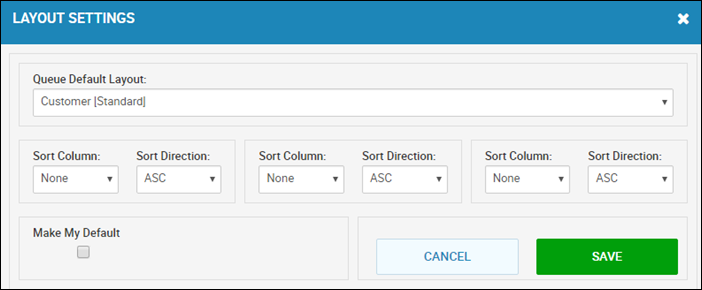
- If applicable, choose a new layout name in the Queue Default Layout field.
- Choose new sorting criteria.
- If applicable, check the Make My Default box.
- Click Save.