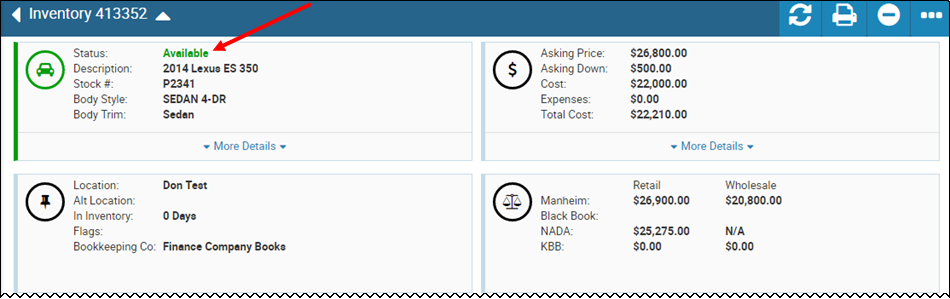Acquire a Vehicle
If a vehicle is in Evaluating status, you can acquire the vehicle into your inventory.
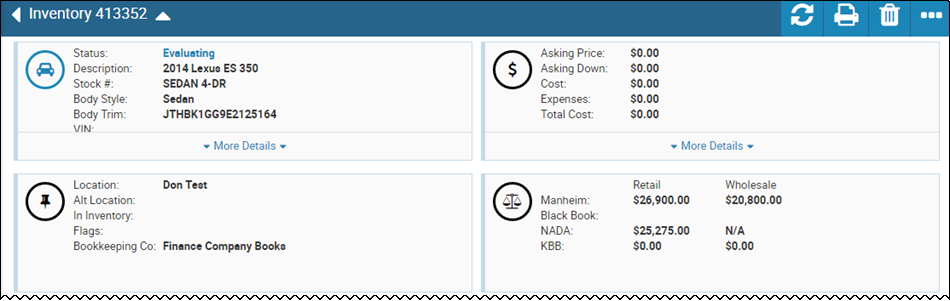
This video provides an overview of inventory clearing regarding vehicle acquisition in IDMS.
- From the Inventory page, click the More icon
 and choose Acquire This Vehicle.
and choose Acquire This Vehicle.
The Acquire Vehicle page opens.
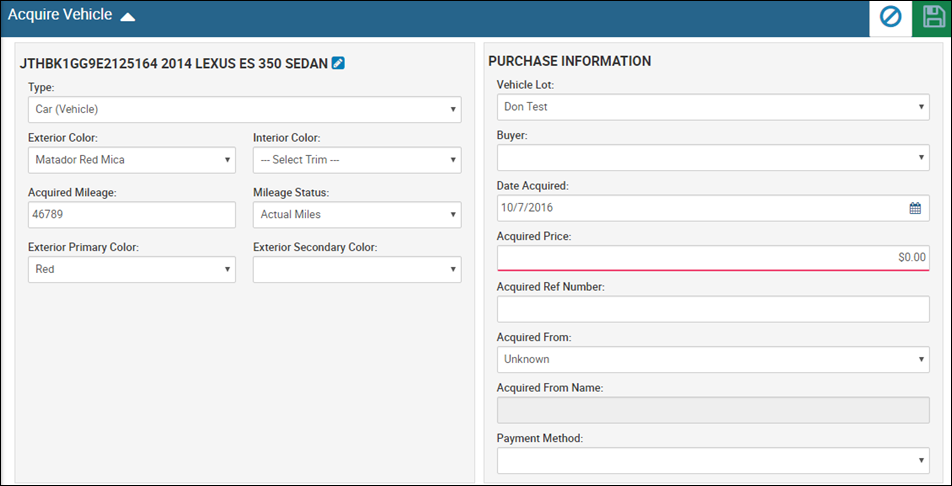
See Add Vehicle and Purchase Details for details on choosing Acquired From field information.
- Complete the fields, and click the Save icon
 .
.
You return to the Inventory page, and the status is now Available.