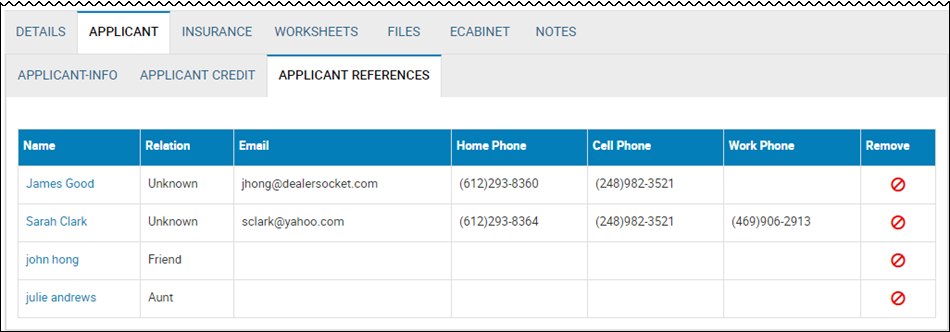Add Applicant References
You can add references or manage them in Deals. A reference is a person who can vouch for the applicant.
- From the Applicant tab, click the Applicant References sub-tab.
The Reference List section lists any current references associated with the applicant.
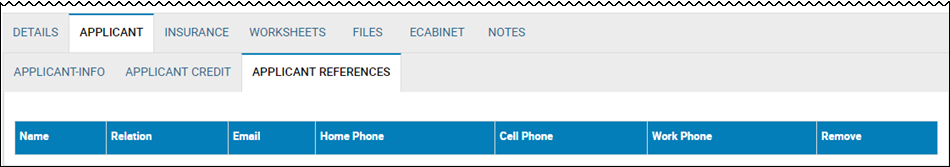
- Click the More icon
 , and choose Add Reference for Applicant.
, and choose Add Reference for Applicant.
The Edit/Select Reference pop-up window opens.
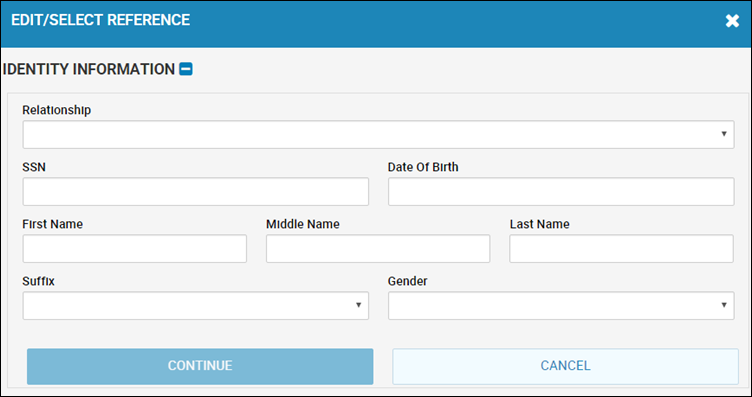
- Choose the Relationship to the applicant.
- Enter identity information, and click Continue.
You must add information to the First Name and Last Name fields for the Continue button to enable.
A new section lists records that fit your search criteria.
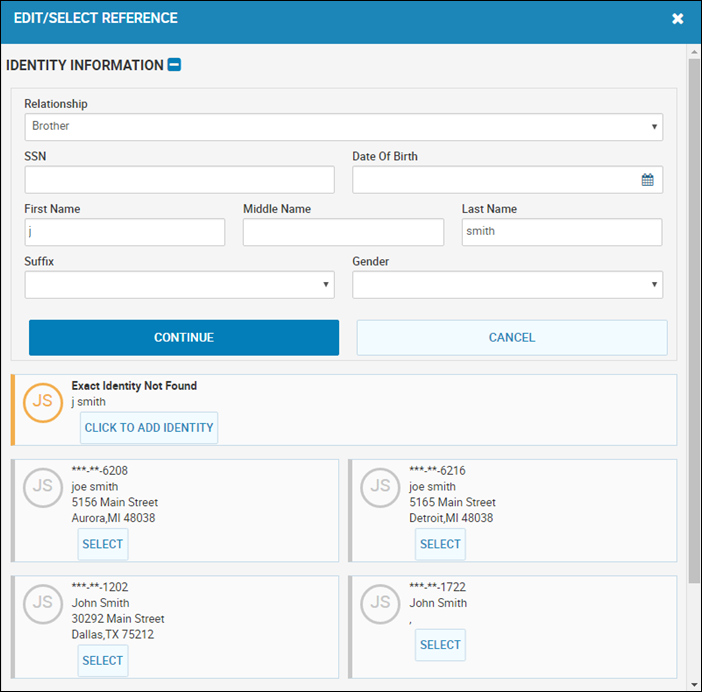
- Click Click to Add Identity or Select to add an existing record.
The reference is listed on the Applicant References sub-tab.