View Insurance History
A history of insurance information on the account is available.
-
From the Account page, click the Insurance tab.
The list of insurance history is view-only.
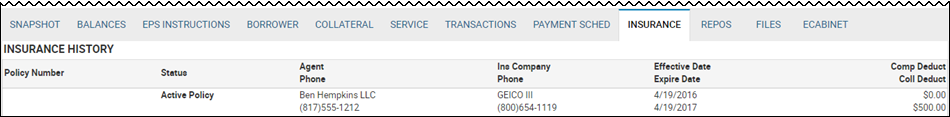
-
To print the history, click the Print icon
 at the top of the page and choose Reports.
at the top of the page and choose Reports.The Report Viewer opens where you can print or just view.
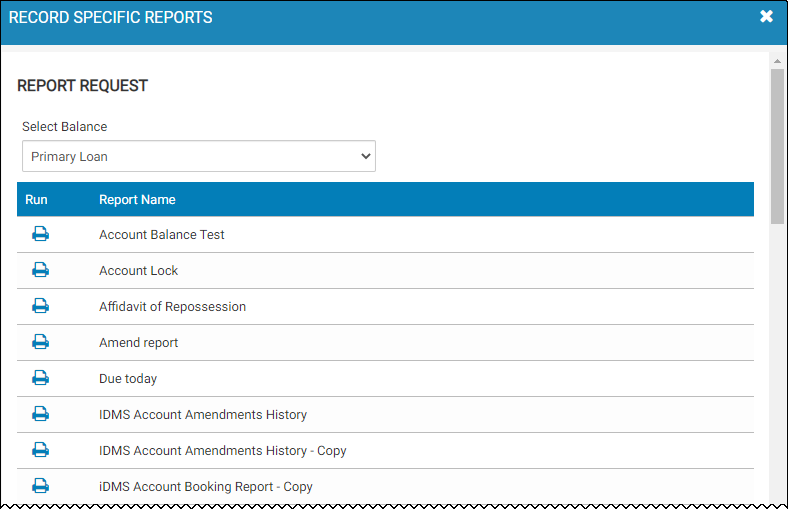
-
Click the Print icon
 next to the report name.
next to the report name.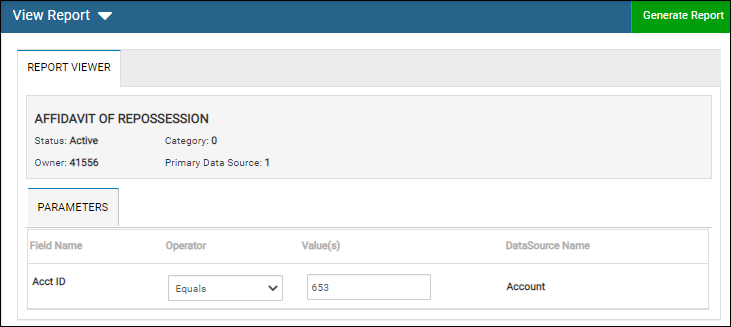
- Click Generate Report.
See Update Insurance.