About Customers
The Customer module in IDMS enables you to view the history around a person without having to access individual deals or accounts. You can apply money to a person for a deposit on a vehicle to be applied later. The person does not have to have an active account in order to take money and apply it. The tabs you see in the Customer module are the same as the Borrower sub-tabs in the Accounts module.
Add, view, edit, and post to accounts in IDMS. In the left navigation pane, click the Customer icon ![]() . Search for the customer, and the Customer page opens.
. Search for the customer, and the Customer page opens.
In Customers, you can move from one open account to another by clicking the down arrow next to the page name. The customer search drops down for you to choose from. You can close the customer record by clicking the Close icon ![]() . Click the back arrow to return to the search page.
. Click the back arrow to return to the search page.
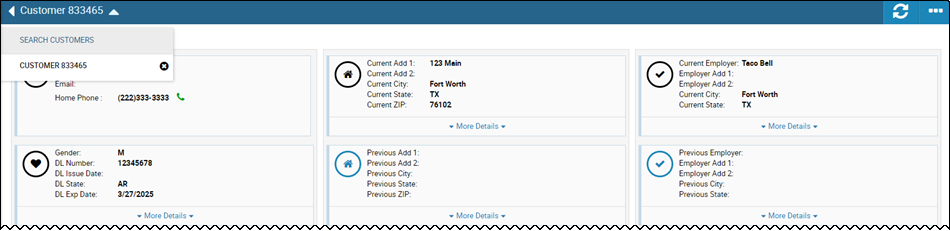
Icons at the page level include:
![]() Refresh - click to refresh the page
Refresh - click to refresh the page
![]() More - click to view a list of other actions you can perform regarding customers, such as posting a deposit or adding files.
More - click to view a list of other actions you can perform regarding customers, such as posting a deposit or adding files.