Search Queue Groups
- From the left navigation pane, click the Settings icon
 and choose Queue Manager.
and choose Queue Manager.
The Queue Manager List tab opens a list of queue groups.
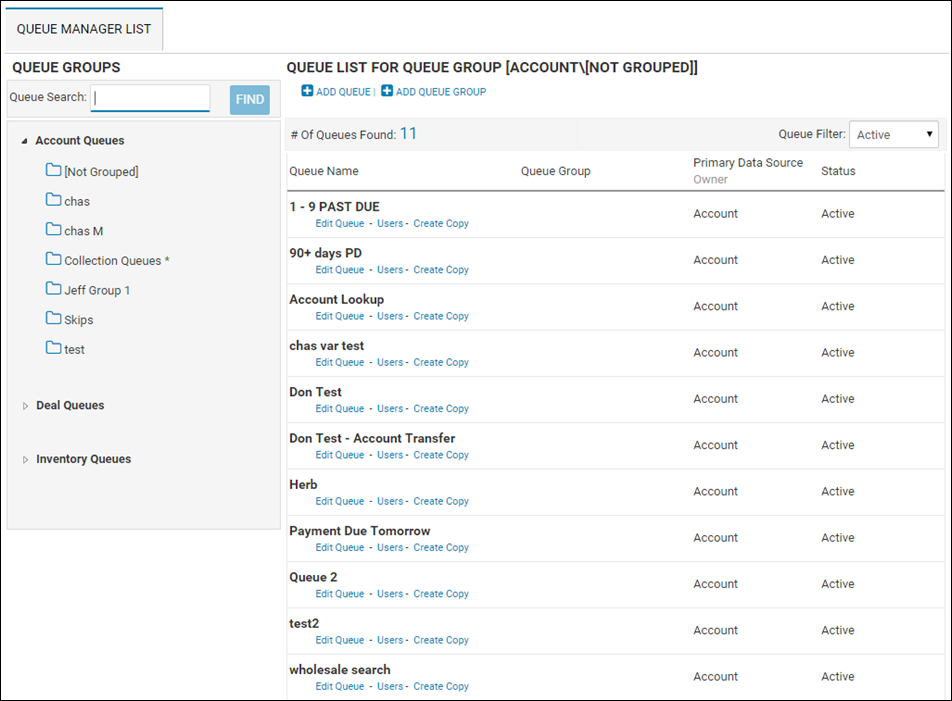
- To narrow your search, type key words in the Queue Search field and click Find.
A list of queue groups matching your search criteria displays.