Booking or Loading an Account
This video provides a quick overview of booking or loading an account in IDMS.
Finance companies use this feature when they purchase a loan from a dealership. They buy the loan at a discount, enter the information needed to structure the loan, and create the payment schedule with interest rate, loan amount, contract date, and more. The borrower then pays the finance company instead of the dealership.
To book a new loan
- From the left navigation pane, click the Accounts icon
 and choose Book/Load an Account.
and choose Book/Load an Account.
A list of loans opens.
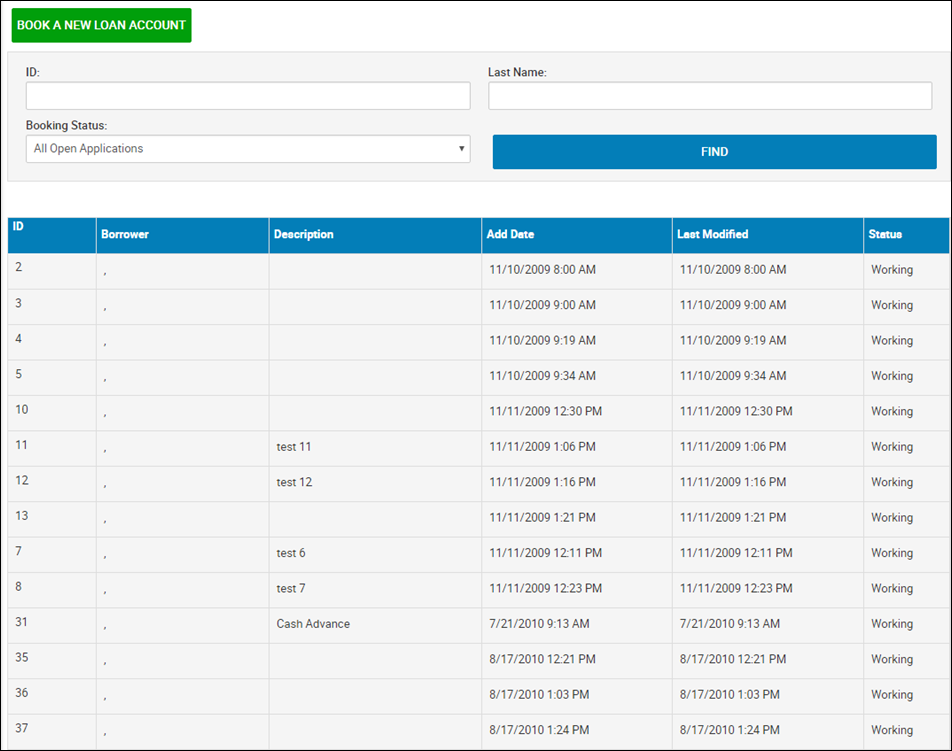
- Click Book a New Loan Account.
The New Loan page opens booking details.
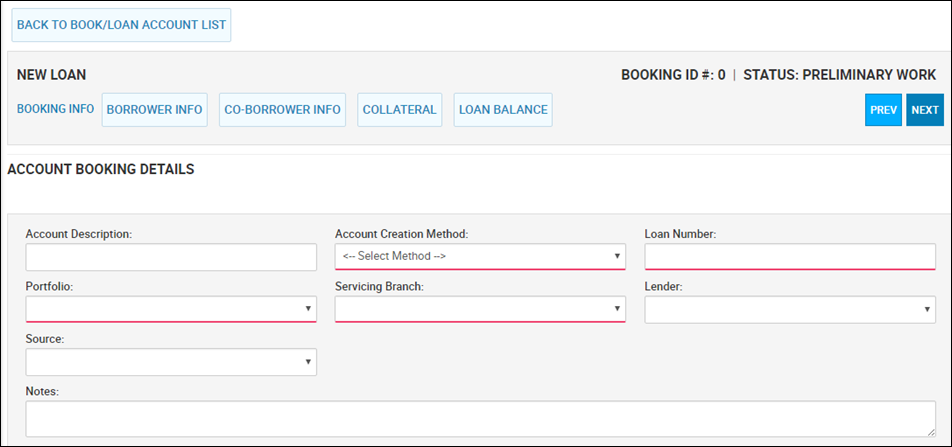
- Complete the fields, and click Save & Next.
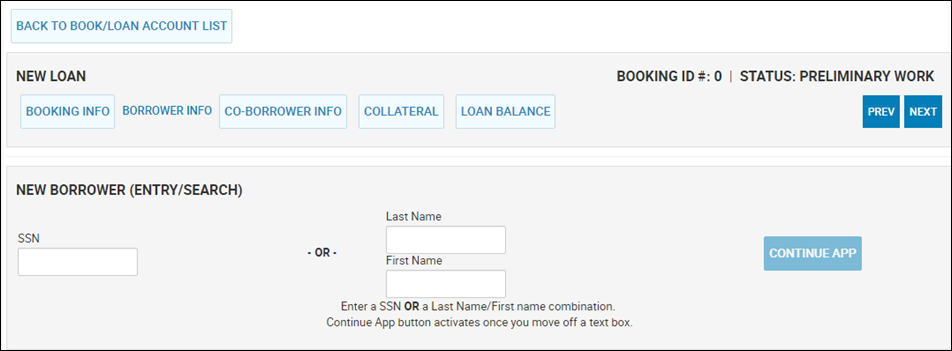
- Enter search criteria, and click Continue App.
A list matching your search criteria appears.
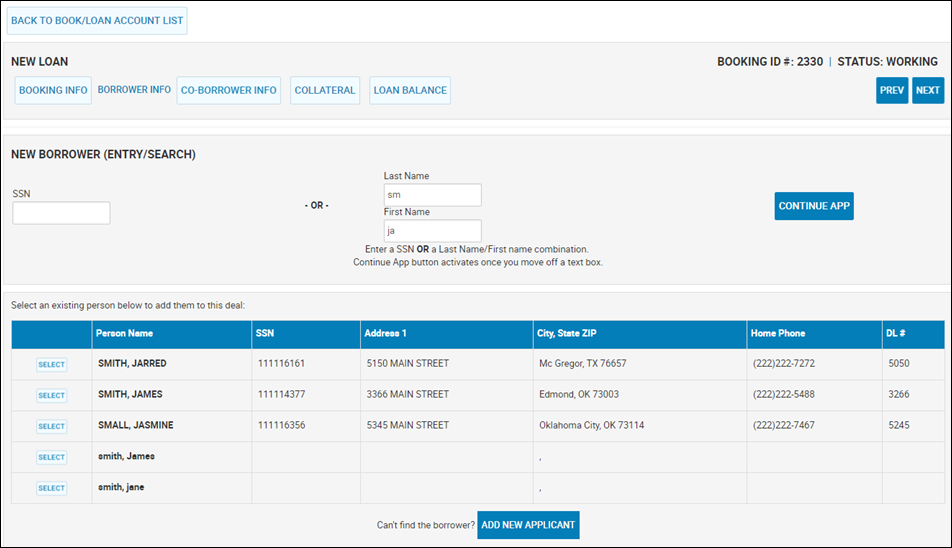
- Click Select or Add New Applicant.
Borrower information appears.
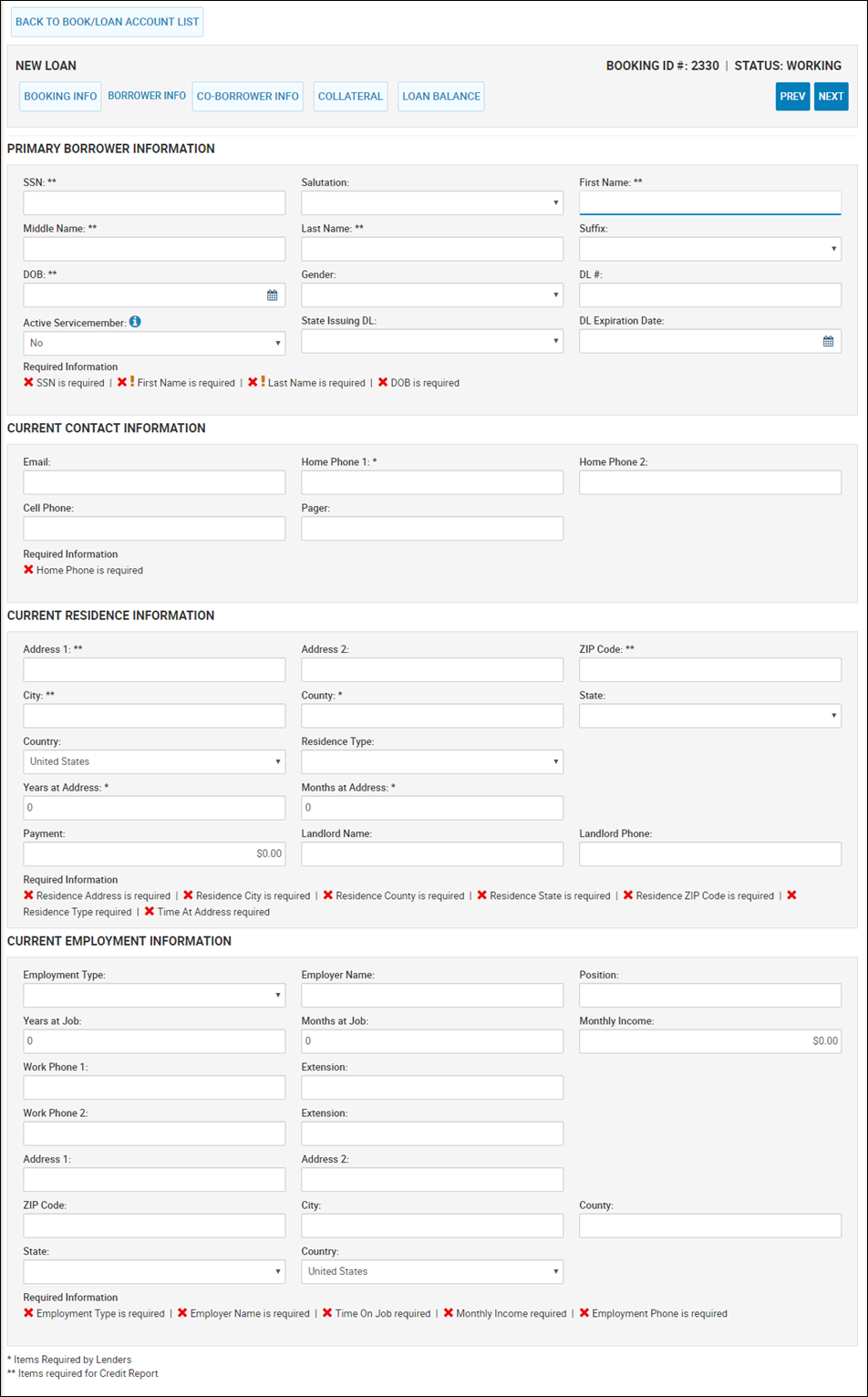
- Complete the fields, and click Save & Next or Co-Borrower Info.
- If applicable, complete co-borrower information and click Save & Next.
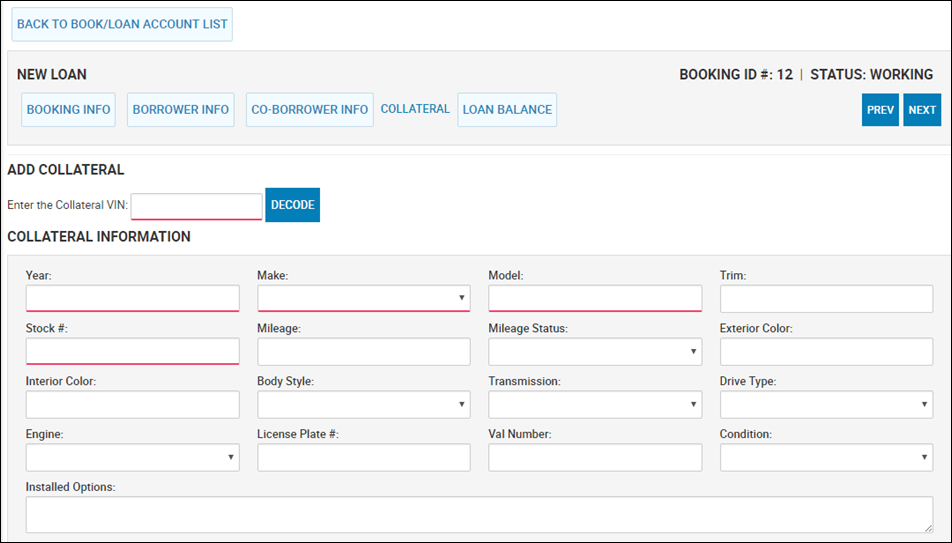
- Decode the VIN, and complete vehicle information.
- Click Save & Next or Loan Balance.
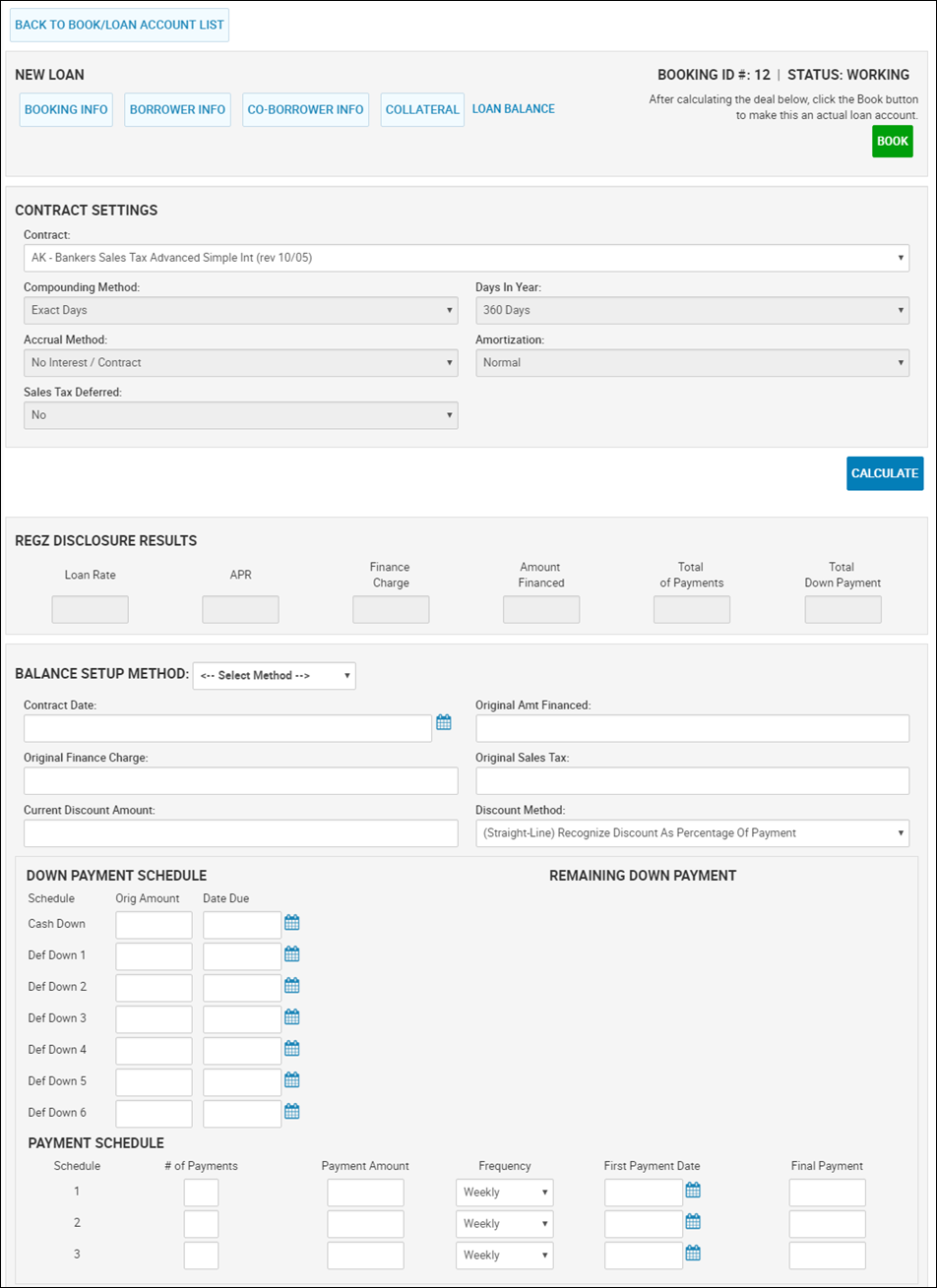
- Complete and calculate fields, and click Book.
To load an existing loan
- Search for the loan by entering criteria, and click Find.
- Choose the loan, and follow the steps for booking a new loan.