Figuring a Deal
This video provides a quick overview of the Figure a Deal process in IDMS.
If you want to calculate a deal and not save the deal or progress it further, you can just use a worksheet to figure a deal in IDMS. If you want to then convert it to a deal, you can do that from the Figure a Deal page. Print the deal by pressing Ctrl + P, clicking the File menu and selecting Print, or right-clicking and choosing Print.
- From the left navigation pane, click the Deals icon
 and choose Figure a Deal.
and choose Figure a Deal.
The Figure a Deal page opens.
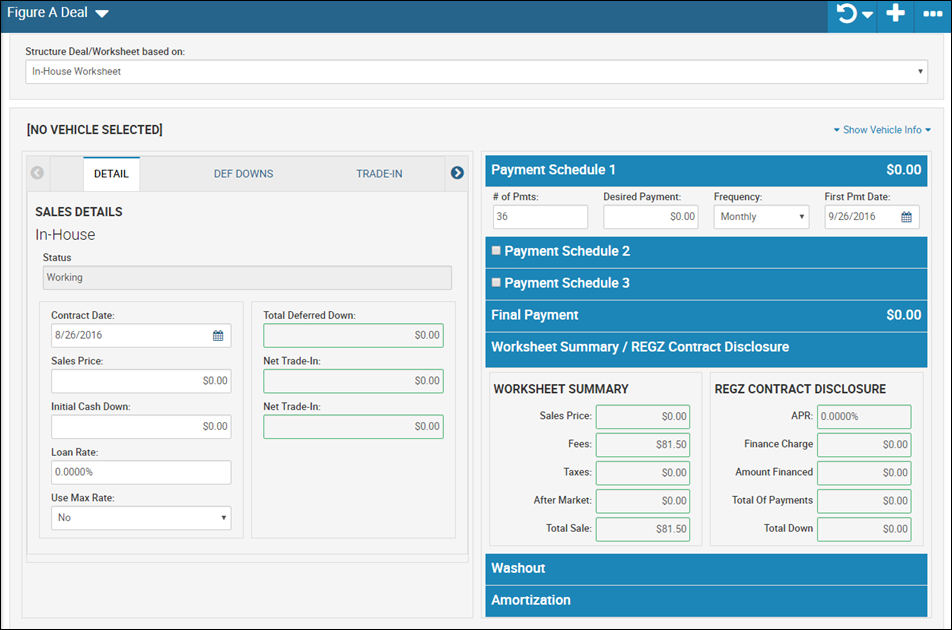
- Complete the fields as you would when working on a worksheet.
The Calculate icon ![]() appears when you change field information.
appears when you change field information.
- Click the Calculate icon.
Payment information is calculated.
To convert to a deal
- Click the Add icon
 .
.
The Select Applicant pop-up window opens.
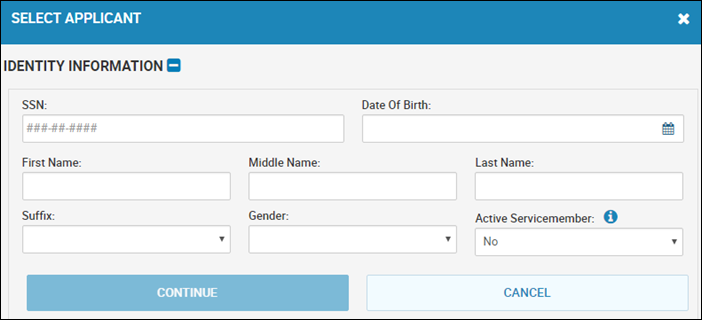
- Enter acceptable search criteria, and click Continue.
- Choose or add the applicant. See Adding a Retail Deal for details on adding a new applicant.
The Deal page opens.